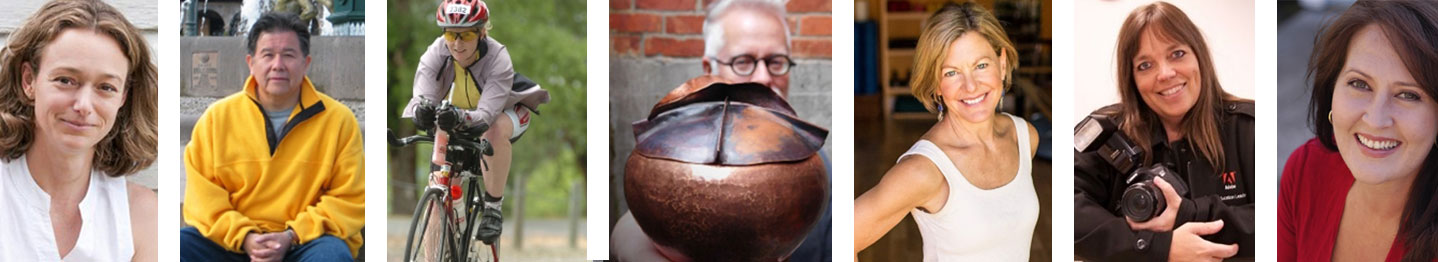Here are important upcoming dates.
Course Proposal Deadlines
Fall Quarter (late September to mid-December) Due Date: May 1
Winter Quarter (early January to mid-March) Due Date: August 1
Spring Quarter (early April to mid-June) Due Date: October 1
Summer Quarter (late June to mid-August) Due Date: February 1
North Seattle College Holidays
- New Year’s Day
- Martin Luther King Day
- Presidents Day
- Memorial Day
- Juneteenth Independence
- Independence Day
- Labor Day
- Veterans Day (office open)
- Thanksgiving
- Native American Heritage
- Christmas Day
Class Proposal Form
Existing instructors that would like to offer a new class will need to submit a proposal. Please provide us with as much information as possible about the class you'd like to teach, so our programming team can determine if they think it would be a good addition to our course offerings. You only need to complete the required * fields.
Please fill out the form below with your new class idea!
ctcLink FAQ for Instructors
Q: What is ctcLink?
A: ctcLink is a PeopleSoft enterprise resource planning system that will integrate data across Seattle Colleges and the state's community and technical college system.
Q: How will it affect instructors teaching ONLY in Continuing Education?
A: If you are paid as a college employee (not on client service contract), your SID will be replaced with a new ctcLink ID (EMPLID).
Q: Will I need to use my ctcLink ID and/or ctcLink?
A: For most instructors, you will not need to login to ctcLink. Because you can check your rosters for both registered and waitlisted students through CampusCE and do not need to record grades for CE classes, you should not need to use ctcLink for Continuing Education classes. However, the system will be used to maintain your personal record and payment history. For this reason, you may need to activate your ctcLink ID and login to ctcLink.
Q: How do I activate my ctcLink ID?
A: This training video gives step-by-step directions for activating your ID. Or you can download this step-by-step guide.
Q: How will I update my address, direct deposit information, W4 form, ect.?
A: Learn how to do these various functions at this website: https://www.seattlecolleges.edu/ctclink/training/ctclink-how-will-i
Additional faculty training resources can be found here: https://www.seattlecolleges.edu/ctclink/ctclink-faculty/ctclink-training-and-resources-faculty
However, please note that not all of these will apply for CE instructors given that we have our own database and many of our processes differ since our program offers non-credit, non-graded courses. If you have additional questions, please contact us directly.